Cherry Mobile Flare new software update now available to download!

Good news to all lucky owners of Cherry Mobile Flare! Cherry Mobile just released the much anticipated new software update for Cherry Mobile FLARE online! This update contains improvements and fixes for G-sensor, SMS (auto-rotate), support for FM Radio and others. Here's how to update your Cherry Mobile Flare to the latest software update after the jump.
Software Update for FlareBuild number: TBW592241_8572_V000037
Change logs: G-sensor, Auto-rotate SMS, FM radio support and others
Download:
- Flare software update (146MB) - Account temporarily disabled!
Mirror:
Instructions:
- Save the update file to the root of the SD card. Turn off the phone. Make sure phone is charged at least 15%.
- Press and hold Power+volume Up for a few seconds. It will display first a green screen.
- Release the button after the screen shows a red display to show the Android system recovery.
- Select apply update from external storage and select the update file. Use volume keys to select and power key to confirm.
- The phone will update. After update is finish, select reboot system now.
Note:
SD Card update will not erase multimedia files like photos. It will just erase saved application. It is also advisable to do Factory data reset after doing SD card update.
Update:
(01/15/13 5:02 PM)
"We're very sorry, our server is currently down. You can check out this alternate link in the meantime: https://bit.ly/ZS6cqN" - Cherry Mobile
(01/15/13 4:31 PM)
Cherry Mobile website is currently down due to capacity problems! Please try again later!
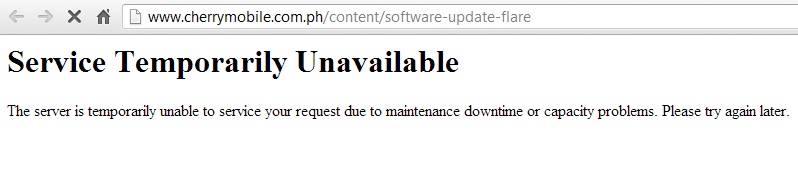
Source: Cherry Mobile (Facebook)


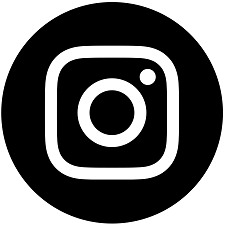









Sabi po ng CM Flare users updated na po yung bagong labas na Flare, just check if the Flare has the "Build number: TBW592241_8572_V000037" sa Settings > About phone
ReplyDeletesir adrian bibili po ko ng flare kaso sira daw g0sensor nito. yung mga flare ba sa tindahan ay updated na?
ReplyDeleteSa external storage (microSD card) po. Meron nmn po instruction sa taas
ReplyDeleteif ever na ako mag update? san ko po ba sasave? sa micro sd card ba talaga ? o sa internal memory po. d q gets kung saanpo. reply asap. thanks sir.
ReplyDeleteDid the update via external sd. After the reboot, all my apps are still there, so I skipped the factory reset to avoid the hassle of reinstalling my apps. Gsensor, landscape messaging, fm radio, all there! Even noticed better ram/memory availability after this update.. Thanks Cherry Mobile!
ReplyDelete